Understanding UI/UX
UI (User Interface) design and UX (User Experience) design are two closely related disciplines that focus on creating effective and user-friendly digital products, such as websites, applications, and software. They involve different aspects of design but work together to enhance the overall user experience.
What is UI/UX
UI Design (User Interface Design):
UI design is concerned with the visual and interactive aspects of a digital product. It involves creating the visual elements that users see and interact with on the screen. UI designers strive to make the interface aesthetically pleasing, consistent, and easy to understand.
UX Design (User Experience Design):
UX design focuses on the overall experience a user has while interacting with a product. It's concerned with understanding user needs, behaviors, and emotions to create a seamless and enjoyable experience. UX designers work to ensure that users can easily achieve their goals and have a positive emotional response to the product.
In Simple Terms:
Imagine you're playing a video game on a computer or using an app on a phone. Have you ever noticed how things look, how you click on buttons, and how easy it is to use? That's where UI and UX design come in!
UI Design (User Interface Design):
Think of UI designers as artists who create the pictures and buttons you see on the screen. They choose the colors, shapes, and styles that make the game or app look cool and pretty. For example, when you play a game and you see a colorful button with a smiley face that you can tap to start playing, that's the work of UI designers. They make sure everything is organized and easy to find, like when you want to find your favorite game quickly.
UX Design (User Experience Design):
Now, imagine you're in a magical adventure game. UX designers are like the wizards who make sure you have an awesome time while playing. They figure out how the game should work so you don't get stuck and frustrated. Let's say you're playing a puzzle game. UX designers would make sure the puzzles are not too hard or too easy, so you have fun solving them. They also ask kids like you what they like and don't like about the game to make it even better. And if you ever get confused while playing, UX designers will wave their magic wands and make things clearer.
So, UI designers make everything look cool and easy to use, while UX designers make sure you have a super fun and easy time playing games or using apps. Together, they create the perfect experience for you, just like when you build an awesome sandcastle at the beach with colorful shells and secret passages – that's UI and UX working together!
Key Components

UI Design (User Interface Design):
1. Visual Elements: This includes designing icons, buttons, typography, color schemes, and other graphical elements that contribute to the overall look and feel of the interface.
2. Layout Design: UI designers arrange elements on the screen to ensure clarity, hierarchy, and ease of navigation.
3. Responsive Design: Creating interfaces that adapt to different screen sizes and devices, providing a consistent experience across platforms.
4. Interactivity: Designing how users interact with the interface elements, such as animations, transitions, and user feedback.
UX Design (User Experience Design):
1. User Research: Conducting research to understand user behaviors, needs, and pain points. This involves techniques like user interviews, surveys, and usability testing.
2. Information Architecture: Organizing content and features in a way that makes sense to users, ensuring easy navigation and findability.
3. Wireframing and Prototyping: Creating low-fidelity sketches or interactive prototypes to test and refine the user flow and functionality.
4. Usability Testing: Testing the product with real users to identify usability issues and gather feedback for improvements.
5. User Persona Creation: Developing fictional representations of different user types to guide design decisions.
6. User Journeys: Mapping out the various steps a user takes while interacting with the product to identify pain points and opportunities for improvement.

Conclusion
In summary, UI design is primarily concerned with the visual and interactive elements of the interface, while UX design focuses on the holistic user experience, including research, usability, and emotional aspects. Both disciplines are essential for creating digital products that are not only functional but also engaging and user-centric.
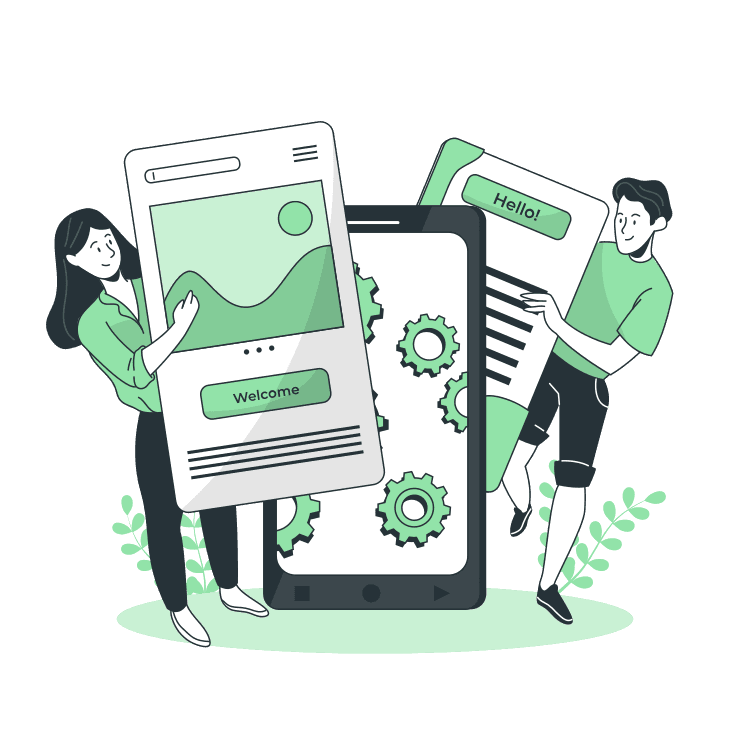
Comments (0)